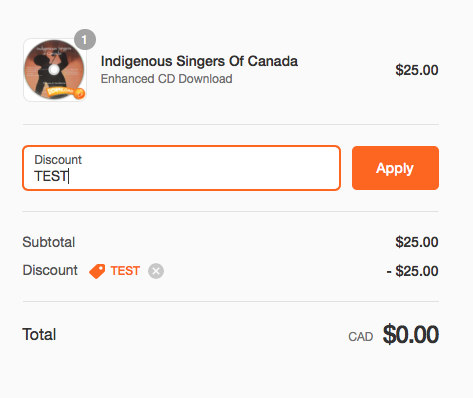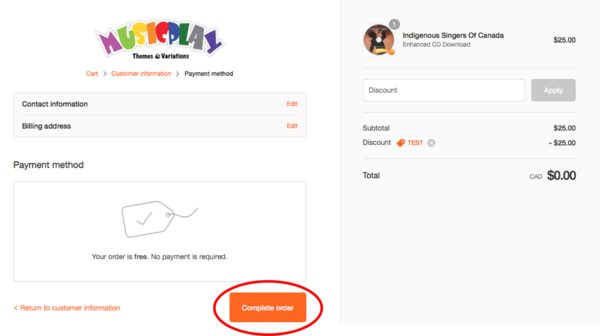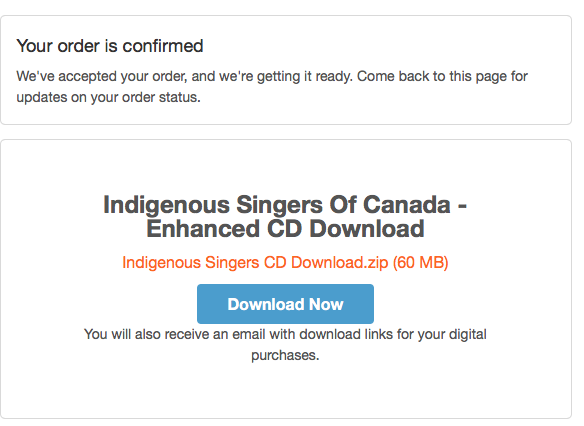If you have misplaced a CD or are using a device that does not have a disk drive, you can download the disk contents at any time from Musicplay.ca. After receiving a print product (purchased after April 2018), you will see a discount code printed somewhere on the front page.
To use the code, Watch the video or follow the steps below:
If you have any questions or are unable to use your discount code, please email
musicplayhelp@gmail.com with your Discount Code and the Product Name and we can send you the download.
(Click here for French Translation)
1.
Type the SKU# into the search bar above and select your product. (If it's not appearing, search the name of the product instead).

2.
Under Type, select "Enhanced Audio CD Download". The SKU# should match the number you put into the search bar above.

3.
Select "Add to Cart". Agree to the terms and conditions and go to checkout.

4. Fill in your Contact Information and billing address and
apply the discount code to the order. The balance for this product should be zero.
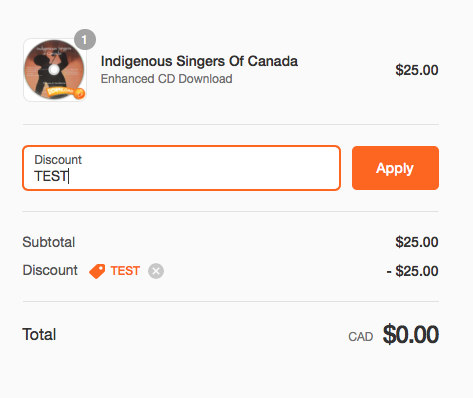
5.
Continue to the payment method (no information is required here) and complete your order.
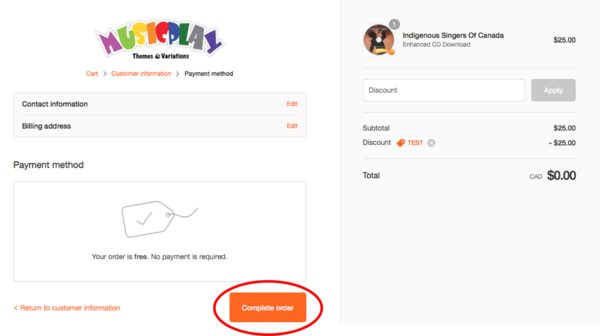
6.
Your download should start shortly. If for some reason the download isn't working or you have left the page before the download has been completed, there will also be a download link sent to your email address.
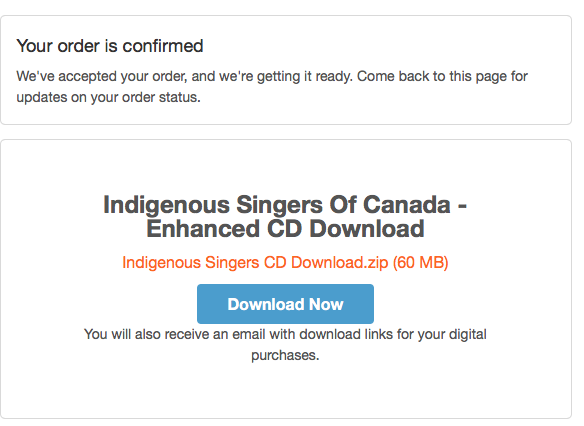
Si votre ordinateur n’a pas de lecteur de CD, utiliser le code ci-dessous pour recevoir une copie numérique.
Pour utiliser le code, suivez les instructions suivantes:
1.
Tapez le SKU# dans la barre de recherche et choisissez le produit. (Si le produit que vous désirez n’apparaît pas, tapez le nom du produit)

2.
Sous « Type », choisissez « Enhanced Audio CD Download ». Le SKU# devrait être la même que le numéro que vous avez tapé dans la barre de recherche.

3.
Ajoutez l’« Enhanced CD Download » à votre panier. Continuez avec votre commande.

4. Remplissez le formulaire et appliquez le code que vous avez reçu dans la boite « Discount ».
La commande devrait maintenant être à zéro.
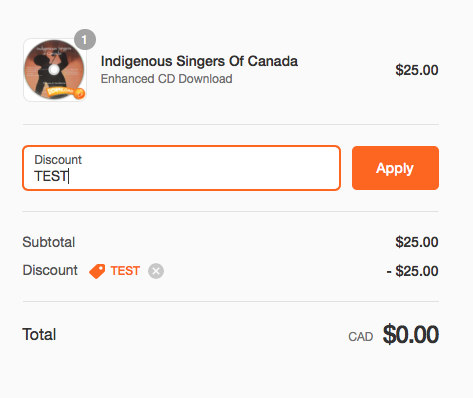
5.
Continue au « Payment Method » (aucune information n’est requise ici) et complétez votre commande pour recevoir votre lien de téléchargement.
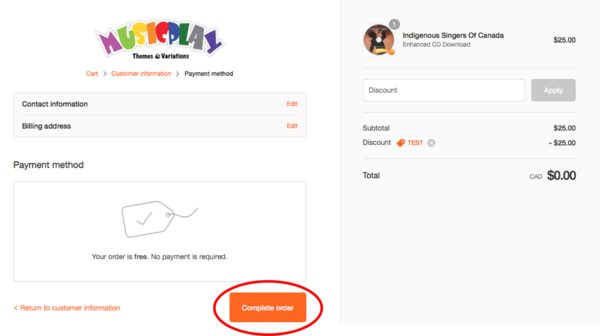
6.
Votre téléchargement devrait commencer immédiatement. Si votre téléchargement ne commence pas immédiatement ou vous avez quitté la page avant que le téléchargement a été compléter, un lien sera envoyé à votre courriel.
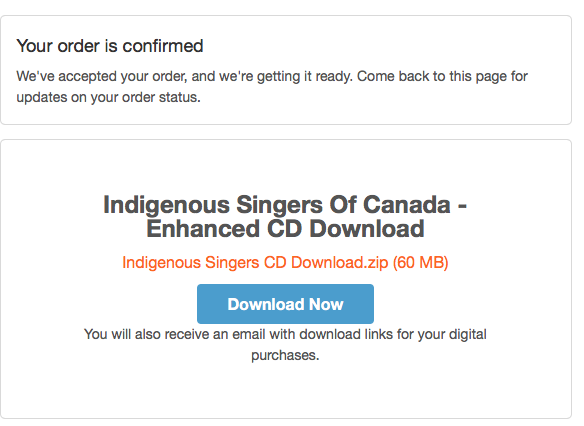
If you have any questions or are unable to use your discount code, please email musicplayhelp@gmail.com with your Discount Code and the Product Name and we can send you the download.